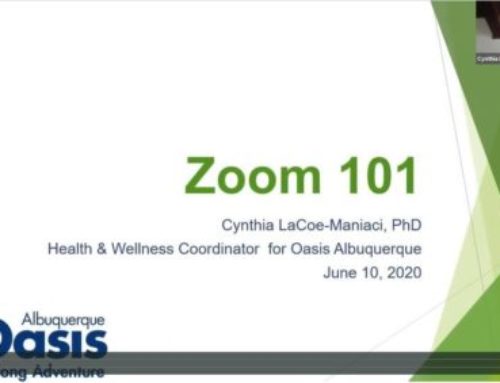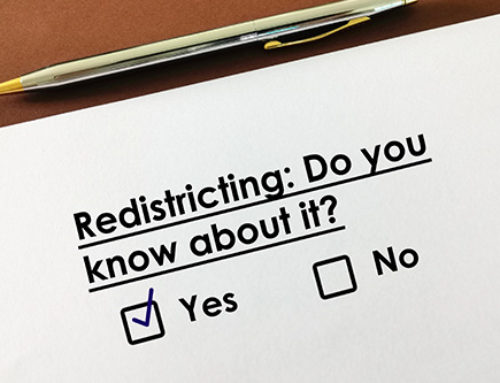New to Zoom? Here’s how to Download!
3 Ways to Start with Zoom
By Computer

- Click on this link: https://zoom.us/download.
- Click on “Zoom Client for Meetings” where you’ll be prompted to download the Zoom app.
- Once you have downloaded the file to your computer, click “Join a Meeting”.
- Enter the Meeting ID provided in our email to you.”
By Android Smartphone or Tablet

- Click on this link: https://play.google.com/store/apps/details?id=us.zoom.videomeetings.
- Use this link to download the Zoom app to your phone.
- Use this link for additional tips: https://www.wikihow.tech/Join-a-Zoom-Meeting-on-Android.
By iPhone Smartphone or iPad

- Click on this link: https://itunes.apple.com/us/app/id546505307.
- Use this link for additional tips: https://www.wikihow.tech/Join-a-Zoom-Meeting-on-iPhone-or-iPad.
Please feel free to call us at (505) 884-4529 with any questions or concerns.